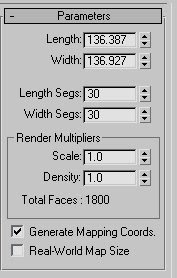Tuesday, 27 January 2009
Sem. 2 Week 1: Introduction to Animation
My Initial reaction to this semester's brief was one of concern. To me the task of creating "3 Idents to promote a TV channel" sounds a bit daunting. However, it also sounds quite interesting, considering that this is the type of work I want to pursue as a career later in life.
I am unsure at this point in time about what channel I am going to choose.
Thursday, 22 January 2009
Extn. Week 6: Evaluation
Evaluation:
This last semester has been very eventful to say the least. I really enjoyed this module so far, seeing as this is what I want to do and hopefully will do as a job (3D Modelling and Animation).
At first, I did find 3D Studio Max quite alien to me, as did most of the class but after I really got into it and was shown a few techniques by the lecturer I managed to find my pace and began to thoroughly enjoyed it.
What I found most difficult while working on my assignment was trying to create a realistic tree. It seemed extremely complicated, having to modify and touch up every detail of the 3D element carefully. I see that it’s going to take for me to develop a lot of patience if I want to get a job doing 3D modelling and animation.
Over the Christmas period I met up with a few of my relatives and showed them all my 3D work and I got some very good feedback. Although I’m not sure if that would count as it was coming from my relatives and were just saying it was good to not hurt my feelings.
Anyway, I’m particularly looking forward to next semester when I get to try my hand and animating a 3D element. It should prove to be very interesting and something new to look forward to.
Wednesday, 21 January 2009
Extn. Week 6: Septerber Autumn Scene
My idea for September is based on an August theme. Originally, I wanted to do 3D tree by mainly using the ‘Extrude modelling technique’. I decided to give up on that idea because it proved to be more complicated than I first imagined and at that point I was running out of time.
Background:
So instead, I decided to just go with a background image of an autumn scene.
(The above image is of a scene of a misty autumn field in the Yosemite National Park and was taken by Laurin Rinder. The image can be found at this website: http://www.ohranger.com/yosemite/photos .)
Terrain:
A modified plane with an image of fallen leaves on it with several texture maps on it to make the leaves stand out and look more realistic (shown below).
I produced the above plane by first creating the plane itself, modifying it by using ‘Editable poly’ and ‘Soft selection’ modifiers. After of which, I added several textures to the plane (as explained beforehand), Bitmap and two different noise textures to give the desired textured effect of fresh leaves, which I feel makes the image of the leaves stand out more.
Log:
The final 3D element I did was a, realistic, 3D, hollow log.
I produced the log by first creating a ‘Cylinder’, adding an ‘Editable poly’ modifier and reshaping the log into the desired shape, keeping in mind to make sure there were as least amount of straight curves on the log as possible because nature is never perfect. Below is an image of the finished scene.
You will also notice from the above image that I added a realistic shadow to log to help it blend into the scene more.
Tuesday, 20 January 2009
Extn. Week 6: July Summer Scene
July:
For the month of July I originally planned to create a beach scene with beach ball and bucket. This would be to illustrate summer.
Sand:
First, I selected a “Plane” from the “Standard Primitives”, created a plane and increased the number of “Length” and “Width” segments on the plane (Shown below).
After increasing the number of segments on the plane I went to the “Modifier List”, scrolled down and selected “Editable Poly”.
Next, to create the desired effect of sand I changed the “Selection Region” from “Rectangular” to “Circular”. I then began modifying the plane to look more like a sandy beach. Before I modified the plane by using “Editable Poly’s, I decided to change the texture of the plane. I had two ideas for the texture of a sandy beach.
Idea 1:
The first Idea I had included going into 'Material Editor', like I did with the snow scene I did previously, select a 'Noise Map' and change the colour to yellow. This is because, like snow, I feel that it would represent the look of sand quite nicely.
Idea 2:
My second Idea also included going into 'Material Editor’ and select a 'Noise M ap' but this time I added a bitmap image as a material. The image I used I got off of 'Google Search’. This is because, like snow, I feel that it would represent the look of sand quite nicely.
I eventually decided to go with ‘Idea 2’. This is because I feel that the bitmap image better portrays the image of sand than just a normal noise texture coloured a sandy yellow colour.
Also, in addition to the bitmap, I changed the ‘Bump Amount’ in the ‘Map’ section of the ‘Material Editor’ to 100.
You can see what the basic sand rendering will look like with this new sand texture implemented just below.
Beach Ball:
The Beach Ball was quite simple to do. I started by creating a ‘Sphere’ from the ‘Standard Primitives’ list. I next went into the ‘Material Editor’ and applied a bitmap image from the ‘Materials’ folder of a striped pattern bitmap which I created previously in Photoshop by using a tutorial.
After creating the beach ball, manoeuvred it into position onto the sand plane.
Ocean and Background:
Background:
This part of the summer setting proved to be troublesome. I couldn’t decide how to implement the background. I wanted to do something different than the snow scene I did previously.
I started off by creating a vertical plane; this would be placed behind the Ocean and Sand planes when the scene is finished (shown below).
Next, I took a beach image off of the internet for use as a background image and edited it slightly in Photoshop. (The edited image is shown below).
(Notice that I removed the beach and sea because I’m going to add my own 3D beach and sea later.)
I then applied this beach image to the vertical background plane. I did this by selecting ‘Material Editor’ going into the browser and selecting ‘Bitmap.
I chose the beach image file ‘Barbados_beach_2.jpg’ and applied the image to the vertical plane, ‘plane 2’.
After having applied the beach image to the vertical plane (‘plane 2’), I positioned the plane behind the ‘Ocean’ and ‘Sand’ planes (planes 3 and 2). Below is an image of progress.
Ocean:
The ocean was possibly the most challenging element of all 3 scenes. I created a third, unmodified, plane to represent the ocean.
To recreate the look and feel of water I turned to the help of my tutor who suggested I apply a mirrored texture to the water.
So, I went into material editor and applied the Barbados Beach, which I used before on the background plane, as the defuse colour of the water to get a good mirrored effect on the water.
After that, I applied a ‘Wave’ texture to the ocean plane, set the opacity of the waves to 100 and added a ‘Bump’ texture map amount of 30 to get a more realistic look of waves.
Below is the finished July Summer scene with the beach ball added to the sandy beach.